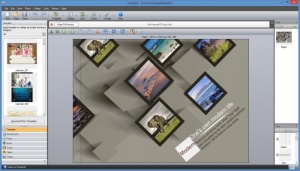Picture Collage Maker Pro
4.1.4
Size: 102 GB
Downloads: 7153
Platform: Windows (All Versions)
As the name points out, this application’s purpose is to help you create photo collages. You could get started with a blank collage that you can edit as you see fit, you could create a collage based on of the many templates that are available within the application, or you could create a straightforward grid collage. Whatever option you go for, Picture Collage Maker Pro makes it incredibly easy to create photo collages. Although that is its main purpose, the simple fact of the matter is that Picture Collage Maker Pro can be used to create a few other things: greeting cards, calendars, photo books, framed images, posters, comics, and scrapbooks.
Developer PearlMountain has three Picture Collage Maker versions to offer: Picture Collage Maker for Windows (which I reviewed a few years ago), Picture Collage Maker for Mac, and Picture Collage Maker Pro. According to this page, the Pro version comes with a few extras: shape object, color frame, multiple pages project, download add-on templates.
Installing Picture Collage Maker Pro is a simple, standard process: download an installer, run it, follow the setup wizard’s onscreen instructions. When the installation process completes, your default browser will launch and you will be taken to a "Thank you for installing Picture Collage Maker Pro” webpage.
By default, a "Create new collage” prompt will show up at startup and present three collage creation options: create a blank collage, create a collage based on a template, create a grid collage. The fourth option, "Create from Template" lets you create something other than a collage; templates are available for calendars, comics, greeting cards, and so on.
Picture Collage Maker Pro’s interface provides support for four colors: blue, black, silver and aqua. To switch from the default color to something else, go to Options -> Skin Style. Leaving colors aside, I have to say that the interface is easy to navigate and conveniently presents all the features, functions, settings and options.
Neither Picture Collage Maker nor Picture Collage Maker Pro are free. Both these tools are shareware, free to use of a trial period of 15 days.
Novices will like that a wizard will help them easily create a photo collage. And more experienced users will appreciate that Picture Collage Maker Pro is packed with useful features they can use to edit collages and even create something other than a collage.
Pros
You’ll have to complete a standard installation procedure to get Picture Collage Maker Pro up and running on your Windows PC. A wizard will help you create several types of photo collages. Picture Collage Maker Pro can be used to create items that aren’t collages: comics, calendars, greeting cards, and more. Picture Collage Maker Pro has more features to offer than Picture Collage Maker.
Cons
Trial limitations: 15-day trial, watermark, nag screen.
Picture Collage Maker Pro
4.1.4
Download
Picture Collage Maker Pro Awards

Picture Collage Maker Pro Editor’s Review Rating
Picture Collage Maker Pro has been reviewed by George Norman on 20 Jul 2017. Based on the user interface, features and complexity, Findmysoft has rated Picture Collage Maker Pro 4 out of 5 stars, naming it Excellent